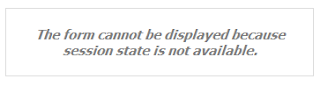
This is because the Shared Service Provider(SSP) has not been configured. To fix the error, you can try any of the steps below.
1. Open the web.config file for the site, search for the word "SessionStateModule" and uncomment that line. Note that this is only a workaround.
<!–- <add name="Session" type="System.Web.SessionState.SessionStateModule"> -–>
should be:
<add name="Session" type="System.Web.SessionState.SessionStateModule"></add>
2. Create a new SSP and associate it to the web application.
Hope this helps! :)
No comments:
Post a Comment